In a few recent updates to the Skype for Business iOS app there a few new features:
Version 6.8
This update provided us with 2 new features:
- Support for iOS 10 which was released Sept 13, 2016 which was only a week later from the last Skype for Business iOS update 6.7.
- A new client side feature called: Voice Settings, allowing you more flexibility with how you use VoIP and cellular line during meetings and calls
- To access the new Voice Settings -> Tap your status in the upper left hand corner
- Tap Settings
- Under settings you see a new option called Voice Settings, tap Voice settings to configure your options
- Select the appropriate option that will work for your specific needs
- Tap the arrow in the upper left to save all these settings
- Now when you join meetings it will utilized the appropriate network path
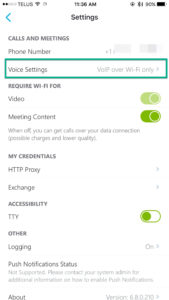
Version 6.7
This update provided the iOS devices with support for a new feature that became available in the Skype for Business Server June 2016 Cumulative Update KB3061064 called Video-based Screen Sharing (VbSS) which as per Technet Article states “Video-based Screen Sharing, or VbSS, grew out of Lync screen-sharing. The difference between VbSS and traditional screen-sharing has to do with the underlying protocols used, and what they excel at. Screen-sharing uses the remote desktop protocol (RDP), which is great at creating thousands of 1-to-1 sessions between people’s computers. Newer technology, VbSS, will make use of User Datagram Protocol (UDP).”

