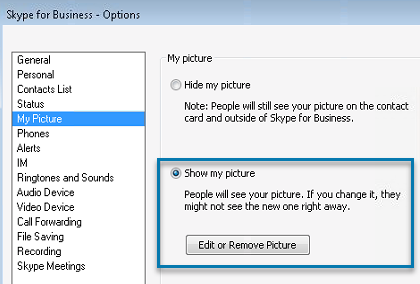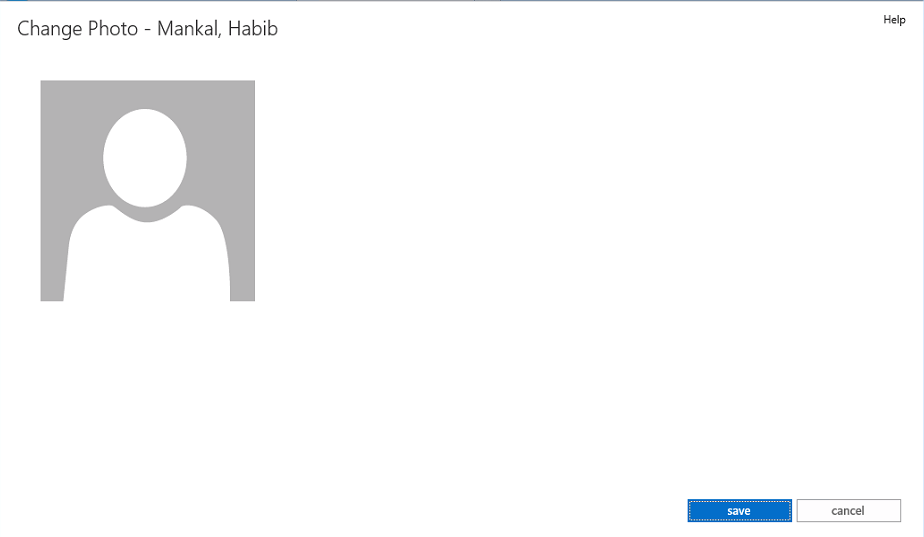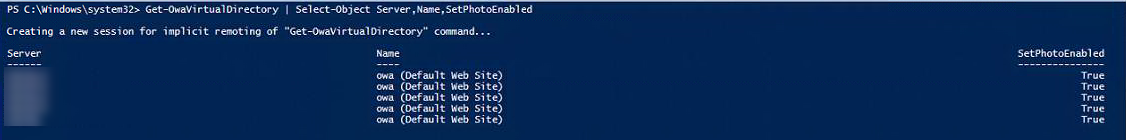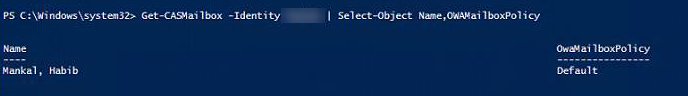Environment:
Exchange Server 2013
Skype for Business Server 2015
Issue:
Enabling the picture feature in Skype for Business so that users can upload their own pictures into Exchange Outlook Web App, however the browse button was not available
Resolution:
First we validated that the appropriate settings were enabled in exchange with the below cmdlets:
Get-OwaVirtualDirectory | Select-Object Server,Name,SetPhotoEnabled
Get-OWAMailboxPolicy | Select-Object Name,SetPhotoEnabled
Get-CASMailbox -Identity Username | Select-Object Name,OWAMailboxPolicy
After a bit of digging I found that there was a custom ManagementRoleEntry assigned to the User Roles -> Default Role Assignment Policy. So I ran the cmdlet to see what the default parameters that are assigned to the Set-UserPhoto cmdlet with this cmdlet:
Get-ManagementRoleEntry “MyBaseOptions\Set-UserPhoto” | Select-Object -ExpandProperty Parameters
Which returned the parameters below: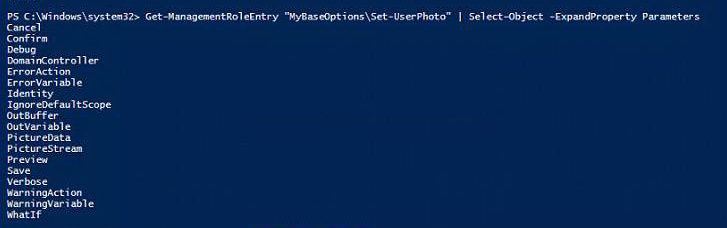
I then ran the cmdlet against the custom rule and it returned an empty list of parameters.
Get-ManagementRoleEntry “MyBaseOptions_CustomRule\Set-UserPhoto” | Select-Object -ExpandProperty Parameters
So finally to fix the issue I needed to set the custom rule parameters to those of the default rule by running the below cmdlet:
$Params = Get-ManagementRoleEntry “MyBaseOptions_CustomeRule\Set-UserPhoto”
$Params.Parameters
Add-ManagementRoleEntry MyBaseOptions_CustomRule\Set-UserPhoto -Parameters Cancel,Confirm,Debug,DomainController,ErrorAction,ErrorVariable,Identity,IgnoreDefaultScope,OutBuffer,OutVariable,PictureData,PictureStream,Preview,Save,Verbose,WarningAction,WarningVariable,WhatIf
Once the cmdlet completed and we waited around 15 minutes for replication in the Exchange environment to occur I checked the picture in OWA and the browse button became available.