Environment:
Skype for Business Server 2015 Standard Edition
- Pool1 in Production (Prod) DataCenter
- Pool2 in Disaster Recovery (DR) DataCenter
Issue:
During a deployment of Skype for Business (SFB) , we had already deployed a Standard Edition server in the production network without issues. As per the requirement we needed to deploy a secondary SFB server in the DR network.
We enabled the bi-directional firewall ports between the 2 SFB server in Prod and DR
However when we tried to download the topology using the topology builder 
We received the following error:
Topology Builder could not copy the topology from the Central Management store. Cannot read topology. Verify that the data is accessible
We ran the Get-CSTopology cmdlet in SFB and received the same error message.
Resolution:
Here is what we did for troubleshooting:
- Verified firewall rules were enabled correctly between the 2 network segments
- Performed a Netstat-a | More to verify what ports were being published
- We found that the 1433, 1434 ports for SQL were not in the list
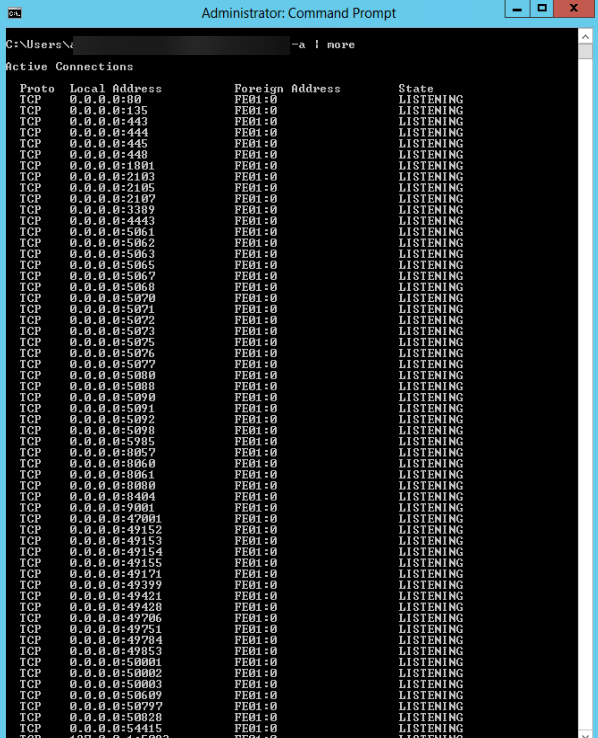
- We opened the SQL Server Configuration manager -> Expanded SQL Server Network Configuration -> Selected Protocols for RTC -> Double Clicked TCP/IP
- I noticed that the Static TCP Port was blank

- I then scrolled down to see the dynamic port and it was set to : 50609

- I went back to the cmd prompt and noticed that the port 50609 was being listened on

- Repeated the steps for RTCLocal and LyncLocal and provided those ports to the FW team to open the ports
- Once the ports were open we were able to successfully connect to the CMS server and complete the installation.

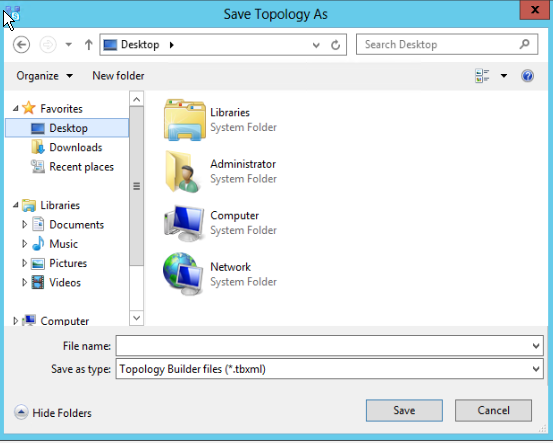
- I noticed that the Static TCP Port was blank
- We found that the 1433, 1434 ports for SQL were not in the list
Alternately to make things more static (in the event of a server reboot where the port MAY change although i haven’t seen it from multiple reboots) we can configure the SQL Instances RTC, RTCLocal, LyncLocal
- We open the SQL Server Configuration manager -> Expanded SQL Server Network Configuration -> Selected Protocols for RTC -> Double Clicked TCP/IP
- TCP Dynamic Ports: Remove the 0
- TCP Port: Add a 0

- Scroll down to the bottom under IPALL
- TCP Dynamic Ports: Remove the port Number
- TCP Port: Change the port to a static number to be used on the server be sure that it is unique ie 1432 etc.
- Click Ok
- Repeat the Steps for RTCLocal, LyncLocal
- Open the services console and restart the 3 SQL Services.



You reboot the server or the sql service, and the sql dynamic port will change (thats why they call it dynamic, it changes every time after service restart) and your firewall breaks the connectivity again.
Thanks for the comment, I’ve restarted multiple times and have not issues so long as the port is still available. I”ve also included how to set the static option.
The error happens also if you use a user with less permissions to download the topology.