The Skype for Business Server Cumulative Update 1 KB3061064 was released yesterday November 17, 2015.
The instructions are located here are pretty detailed however it appears that the instructions for the below
- Upgrade or update the Enterprise Edition pool that has at least three front-end servers
- Skype for Business Server 2015 Standard Edition and other roles
After you have performed all the pre-requisites steps and you are ready to run the SkypeServerUpdateInstaller.exe however you haven’t stopped the Skype for Business Services, the installation checks to see if any Skype for Business Services are started and States
You must stop all the services on this machine before proceeding with the update
. The following services are not stopped:
for the SkypeServerUpdateInstaller to load sucessfully as seen in the image below
In order to have the SkypeServerUpdateInstaller load successfully , you have performed all the pre-requisites steps and you are ready to run the SkypeServerUpdateInstaller.exe, you will need to stop the Skype for Business Services by running the powershell command:
- Stop-CSWindowsService -Graceful -Verbose (if you are unsure that users are still connected and currently on a call)
- Stop-CSWindowsService -Verbose (if you have a maintenance window)
Once the services have successfully stopped re-run the SkypeServerUpdateInstaller.exe the update will go through it’s pre-installation check 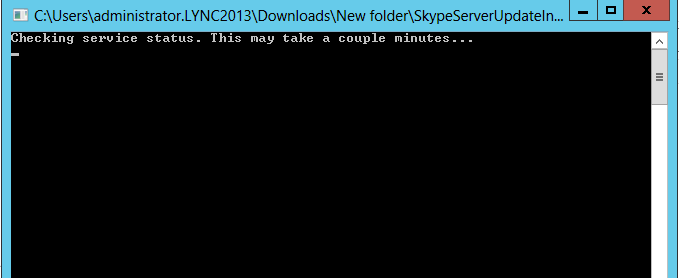
and load the updater for you to proceed with the installation.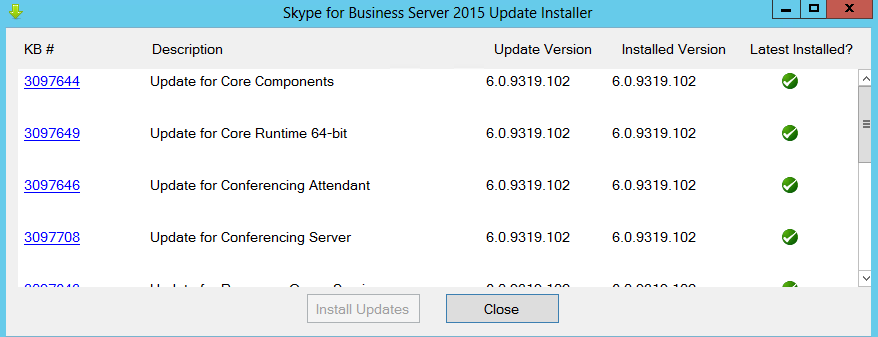
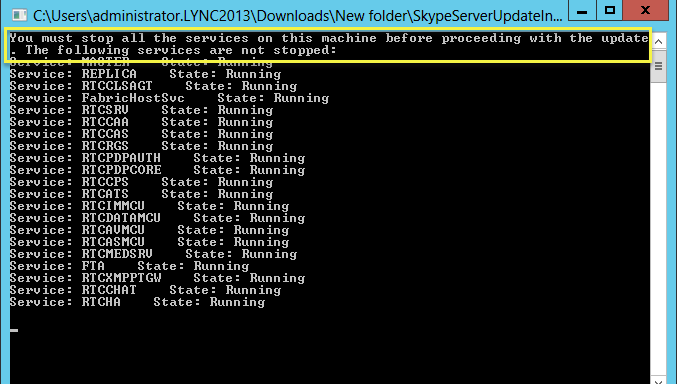
and probably you will find some more:
https://itbasedtelco.wordpress.com/2016/05/10/skypeforbusinessupdater-cu1-and-later-installation-can-perform-an-unconditional-os-restart/
Thanks Luis.