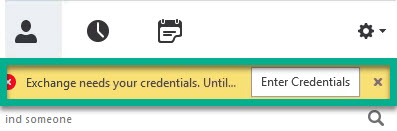Environment:
Lync Server 2013 – On Premise
Outlook 2010
Skype for Business 2015 Client (Lync 2013)
Issue:
After the installation of of KB3114351 client security update for Microsoft Lync 2013 and Skype for Business. We started receiving the error: “Exchange needs your credentials. Until… Enter Credentials”
Looking into the issue a bit further it seemed that Exchange Web Services Autodiscover (EWS) was not setup and published correctly thus the client was using the MAPI connection through Outlook 2010 to capture the calendar information and populate it in the Skype for Business Client.
Resolution:
To work around the issue we had 2 options:
- We could remove KB3114351 client security update, but that would leave the system not patched with the latest security updates.
- We could setup and publish Exchange Web Services Autodiscover (EWS) which is the appropriate and supported method
We opted for option 2 we worked with the Exchange team and utilized the Technet Article here, except we changed the url from external to internal. As well as ensuring we have the appropriate certificate name on the certificate before publishing.
|
001
|
Set-OABVirtualDirectory -identity “CAS01\OAB (Default Web Site)” -Internalurl https://mail.contoso.com/OAB -RequireSSL:$true
|
|
001
|
Set-WebServicesVirtualDirectory -identity “CAS01\EWS (Default Web Site)” -Internalurl https://mail.contoso.com/EWS/Exchange.asmx -BasicAuthentication:$True
|
Once the configuration was completed the error subsided and functionality resumed.