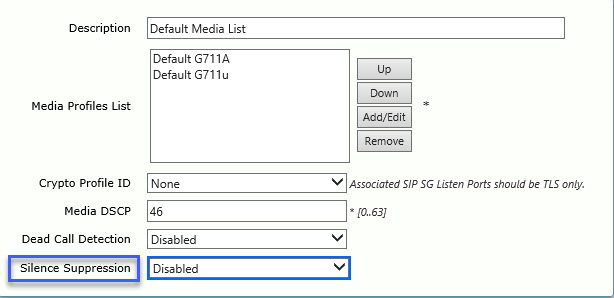Environment:
Skype for Business Standard Edition
Sonus 1000
Toshiba PBX
Toshiba <-> Sonus <-> Skype for Business
Issue:
When on a SFB Conference call and a user dials in from Toshiba PBX via Sonus to the SFB Conference, after exactly 5 minutes the call would hang up.
Resolution:
Here were the steps to troubleshoot the issue:
- The Sonus was on an old rev so we upgraded the device to the latest release
- We checked the Trunk configuration
- Here is what we found, the RTCPActiveCalls , RTCPCallsOnHold were set to True and SessionTimer was False : PS C:\Windows\system32> Get-CsTrunkConfigurationIdentity : Global
OutboundTranslationRulesList : {}
SipResponseCodeTranslationRulesList : {}
OutboundCallingNumberTranslationRulesList : {}
PstnUsages : {}
Description :
ConcentratedTopology : True
EnableBypass : False
EnableMobileTrunkSupport : False
EnableReferSupport : True
EnableSessionTimer : False
EnableSignalBoost : False
MaxEarlyDialogs : 20
RemovePlusFromUri : False
RTCPActiveCalls : True
RTCPCallsOnHold : True
SRTPMode : Optional
EnablePIDFLOSupport : False
EnableRTPLatching : False
EnableOnlineVoice : False
ForwardCallHistory : False
Enable3pccRefer : False
ForwardPAI : False
EnableFastFailoverTimer : True
EnableLocationRestriction : False
NetworkSiteID - I have seen issues when these options are set to True where that the SFB Client or Server can disconnect the call if it does not receive RTCP packets. So we need to turn those options off and by doing so enable session timer.
- Set-CSTrunkConfiguration -RTCPActiveCalls:$False -RTCPOnHoldCalls:$False -EnableSessionTimer:$True
- Identity : Global
OutboundTranslationRulesList : {}
SipResponseCodeTranslationRulesList : {}
OutboundCallingNumberTranslationRulesList : {}
PstnUsages : {}
Description :
ConcentratedTopology : True
EnableBypass : False
EnableMobileTrunkSupport : False
EnableReferSupport : True
EnableSessionTimer : True
EnableSignalBoost : False
MaxEarlyDialogs : 20
RemovePlusFromUri : False
RTCPActiveCalls : False
RTCPCallsOnHold : False
SRTPMode : Optional
EnablePIDFLOSupport : False
EnableRTPLatching : False
EnableOnlineVoice : False
ForwardCallHistory : False
Enable3pccRefer : False
ForwardPAI : False
EnableFastFailoverTimer : True
EnableLocationRestriction : False
NetworkSiteID
- Here is what we found, the RTCPActiveCalls , RTCPCallsOnHold were set to True and SessionTimer was False : PS C:\Windows\system32> Get-CsTrunkConfigurationIdentity : Global
- The above did not solve our problem, so we looked towards the Sonus 1000
Once we saved the configuration the calls would no longer drop.